Color change services
Make your products stand out with the perfect pop of color.
Starting at $0.98 per image
- Submit Your Image
- Specify the Desired Color
- Initial Editing
- Color Adjustment
- Final Review and Delivery




Product Color Edits: Essential but Time-Consuming
When you have multiple color variants for a single product, it’s smart to shoot once and adjust the color later using photo editing software. This maximizes your photography investment, allowing you to reuse images for product listings, websites, marketing, and more.
However, when dealing with numerous variants across hundreds of products, the workload can quickly escalate. What starts as a simple color change for a few files can quickly turn into a massive batch that may take an entire week to complete. This leaves little time for growing your business or nurturing your creative vision.
Is Outsourcing Color Change Services the Right
Choice for You?
You don’t have to do everything yourself. Outsourced clipping path services are perfect if you are...

Overwhelmed by Product Shoot
A busy photographer facing large batches of edits from a recent product shoot.

Stay Focused, We Edit
An eCommerce retailer focused on growing their business rather than getting lost in Photoshop edits.
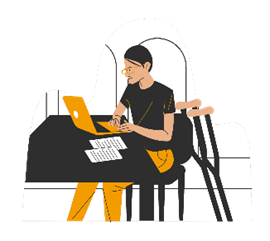
Focus on Clients, We Edit
A freelancer or agency juggling tight client deadlines and multiple deliverables.
Trust the Experts for Flawless Image Edits

Let our experts handle your product color changes for just $0.98 per image. Receive fast, affordable edits in as little as 6 hours.
How it works
-
 Place Your Order Upload your images, provide a brief description of your needs, and receive an instant, affordable quote.
Place Your Order Upload your images, provide a brief description of your needs, and receive an instant, affordable quote. -
 Expert Designers Edit Your Images Our skilled designers will meticulously handle your image edits, allowing you to focus on what you do best.
Expert Designers Edit Your Images Our skilled designers will meticulously handle your image edits, allowing you to focus on what you do best. -
 Get Your Edited Images in 6 Hours We’ll review your images for perfection, ensuring they’re flawless before delivering them back to you.
Get Your Edited Images in 6 Hours We’ll review your images for perfection, ensuring they’re flawless before delivering them back to you.

What Our Customers
Say About Us






My Amazon store has experienced a significant improvement in rankings and sales after availing the store listing service. The investment was well worth it.
Jose Garcia
reviewed on 29/1/2024
The team at AMZ Media Agency is fantastic! They're responsive, proactive, and always willing to go the extra mile to ensure my success.
Kate Mirren
reviewed on 5/1/2024
My store was a sluggish nightmare, and customers were abandoning carts left and right. AMZ Media Agency swooped in and optimized my code, caching, and plugins, resulting in a 70% page speed increase.
Jolie Winslet
reviewed on 4/1/2024
The automated processes have allowed me to focus on growing my business while the system takes care of the day-to-day tasks. A fantastic investment!
Elizabeth Noah
reviewed on 2/1/2024
I rely on AMZ Media Agency for critical tasks, and they have never let me down. Their reliability and trustworthiness have earned my loyalty. Highly recommended!
Alex Rodriguez
reviewed on 1/1/2024Color variants refer to different color options of the same product. For example, a T-shirt may come in multiple colors such as red, blue, and green. These variants allow customers to choose their preferred color while purchasing the same product. Color variants are commonly used in fashion, accessories, home decor, and other product categories to offer more choices to customers without needing to create separate listings or photography for each color option.
To change colors in images, follow these general steps using photo editing software like Adobe Photoshop or similar tools:
Open the Image: Start by opening the image in your chosen editing software.
Select the Area to Change: Use selection tools like the Magic Wand Tool or Quick Selection Tool to select the area you want to change color (e.g., a shirt, car, or any object).
Refine the Selection: Ensure the selection is precise by refining the edges using tools like Select and Mask in Photoshop.
Adjust the Color: Once the selection is made, go to the Hue/Saturation or Color Balance adjustment layers. You can adjust the hue, saturation, or lightness to change the color of the selected area.
Fine-tune the Adjustments: Play around with the sliders to get the exact color you want. You can also use the Replace Color tool for more detailed color changes.
Deselect and Review: After the color change, deselect the area and review the image to ensure the color change looks natural and even.
Save the Image: Save the edited image in the desired format, keeping a copy of the original for reference.
Color change services are useful in several scenarios, including:
Multiple Color Variants: When you have a product available in multiple colors but only have one image of the product, color change allows you to create images for each variant without taking multiple photos.
Product Listings: For e-commerce platforms where you need to showcase products in different colors, color change helps display all options without the need for separate photo shoots.
Limited Supplier Photos: If suppliers provide limited images of products, you can alter the color of those images to match the full range of available options.
Cost and Time Efficiency: Instead of re-shooting products in different colors, color change saves time and money by editing the images you already have.
Marketing and Promotions: When running promotions or product launches that feature different colors or special editions, color change can quickly adapt your images to match the campaign's needs.
The cost of color change services can vary depending on factors like the complexity of the image, the number of colors required, and the volume of images to be edited. Typically, color change services start at around $0.99 per image, with prices potentially decreasing for larger batches or more straightforward edits.
For more complex changes, like adjusting intricate details or applying advanced color correction, the price may be higher. It's best to consult with the service provider to get a customized quote based on your specific needs.
Is Outsourcing Clipping Path Services the
Right Solution for You?
-
 35,000+ Clients rely on us for all their image editing needs.
35,000+ Clients rely on us for all their image editing needs.
-
 2 million+ Images transformed and brought to life.
2 million+ Images transformed and brought to life.

Frequently asked questions
Partnering with an Amazon agency streamlines selling, accelerates growth, enhances listings, and strengthens your brand. By leveraging industry best practices, we free up your time for innovation, driving sustainable success on Amazon.



